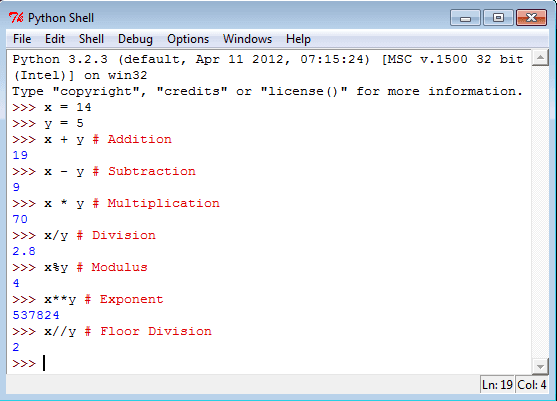Python, known for its simplicity and readability, is a widely-used programming language. Within Python, the ‘and’ operator is one of the three logical operators used for evaluating Boolean expressions. It plays a crucial role in making code more efficient and creating effective algorithms.
The ‘and’ operator, a binary operator, returns True if both operands are True, and False otherwise. Mastering its usage is essential for Python developers as it simplifies code, reduces redundancy in conditional statements, and enhances data filtering.
This article dives deep into Python’s ‘and’ operator, covering its basics, practical applications, advanced techniques, and lesser-known aspects, ensuring you have a comprehensive understanding of its power.
Explanation of Python’s ‘and’ Operator
In Python, the ‘and’ operator evaluates Boolean expressions by taking two operands and returning True only when both operands are True; otherwise, it returns False. Its syntax is: “`operand1 and operand2`”.
Both `operand1` and `operand2` can be expressions returning Boolean values (`True` or `False`). The result will be either `True` or `False`.
For instance:
In the first example, both conditions are True (`x < y` and `y < z`), so the ‘and’ operator returns True. In the second example, the first condition is False (`x > y`), so the ‘and’ operator doesn’t evaluate the second condition, returning False.
x = 5
y = 10
z = 15
print(x < y and y < z) # Outputs: True
print(x > y and y < z) # Outputs: FalseImportance of Understanding the ‘and’ Operator in Programming
The ‘and’ operator is a fundamental tool for Python developers, enabling them to write efficient code capable of handling complex conditions. It simplifies conditional statements, streamlines data filtering, and contributes to elegant code. Proficiency with the ‘and’ operator becomes vital when dealing with extensive datasets or complex programming tasks.
By combining ‘and’ operators with other logical operators like `or`, developers can create precise algorithms for accurate data evaluation. Mastery of Python’s ‘and’ operator empowers programmers to craft scalable and efficient code, ensuring error-free operations.
Basic Usage of ‘and’ Operator
The ‘and’ operator is a logical operator in Python that evaluates two Boolean values and returns a Boolean value. It yields True only when both input values are True; otherwise, it returns False. Its syntax is simple: `value1 and value2`.
It first evaluates the left-hand side expression (`value1`) and proceeds to evaluate the right-hand side expression (`value2`) only if `value1` is True. If `value1` is False, the ‘and’ operation returns False without assessing `value2`.
Examples of Basic Usage
Consider examples illustrating the ‘and’ operator in basic programming situations. Suppose we have two Boolean variables, `x` and `y`:
x = True
y = False
We can utilize the ‘and’ operator to check if both `x` and `y` are True:
if x and y:
print("Both x and y are true")
else:
print("At least one of them is false")In this example, since `y` is False, the output will be “At least one of them is false.” However, if both `x` and `y` were True, the output would have been “Both x and y are true.”
Explanation of How It Works with Boolean Values
The ‘and’ operator behaves intuitively with Boolean values, demanding both input values to be True for a True output. If either or both input values are False, it returns False.
Consider the truth table for the ‘and’ operator:
| Input 1 | Input 2 | ‘and’ Output |
|---|---|---|
| True | True | True |
| True | False | False |
| False | True | False |
| False | False | False |
The output is True only when both input values are True; otherwise, it’s False.
Practical Applications
Beyond basic programming situations, the ‘and’ operator is a powerful tool for solving complex problems. Its capacity to combine multiple conditions into a single statement enhances code conciseness and readability. Here are real-world scenarios where the ‘and’ operator proves particularly useful:
Validation of User Input
When designing user interfaces or forms, data validation is crucial. The ‘and’ operator, in conjunction with multiple conditions, enables the validation of user input effectively.
For example, while creating a registration form, we can use the ‘and’ operator to ensure the user’s password meets specific requirements (e.g., at least 8 characters, containing one uppercase letter, and one number).
import re
password = input("Enter a password: ")
if len(password) >= 8 and re.search("[A-Z]", password) and re.search("[0-9]", password):
print("Password meets all requirements.")
else:
print("Password must be at least 8 characters long and contain at least one uppercase letter and one number.")Data Filtering
Large datasets often require precise filtering based on specific criteria. The ‘and’ operator excels in this task by combining multiple filters into a single expression. Consider a scenario where we need to filter employees who have been with a company for at least a year and earn at least $50k per year:
employees = [
{"name": "Alice", "hire_date": "2020-01-01", "salary": 60000},
{"name": "Bob", "hire_date": "2019-06-01", "salary": 45000},
{"name": "Charlie", "hire_date": "2018-12-15", "salary": 70000},
{"name": "Dave", "hire_date": '2021-06-07', 'salary': 40000}
]
filtered_employees = [employee for employee in employees if (2022 - int(employee["hire_date"][:4])) >= 1 and employee["salary"] >= 50000]
print(filtered_employees)This code uses a list comprehension to filter out employees based on the conditions provided, all combined with the ‘and’ operator.
Conditional Execution
In some cases, you may want to execute code only when multiple conditions are met. The ‘and’ operator simplifies this task. For instance, a weather forecasting application might recommend going for a walk only if the temperature is between 60 and 80 degrees Fahrenheit and the chance of precipitation is less than 30%.
temperature = float(input("Enter the current temperature (in degrees Fahrenheit): "))
precipitation_chance = float(input("Enter the chance of precipitation (as a percentage): "))
if temperature >= 60 and temperature <= 80 and precipitation_chance < 30:
print("It's a great day for a walk!")
else:
print("Sorry, not today.")By using the ‘and’ operator, all three conditions can be checked in a single statement, making the code more readable and concise.
Using Multiple ‘and’ Operators in a Single Line of Code
One notable feature of the ‘and’ operator is its ability to chain multiple conditions together. This allows you to check whether several conditions are true before executing a block of code. To do this, separate each condition with the ‘and’ operator.
For example, consider checking whether a user is both over 18 years old and has a valid email address before allowing them to register on a website:
age = 19
email = "example@email.com"
if age >= 18 and "@" in email:
print("You are eligible to register")
else:
print("You are not eligible to register")In this example, two conditions are connected by the ‘and’ operator: one checks if the user is over 18, and the other checks if their email address contains an ‘@’ symbol.
Comparison with Other Logical Operators Like ‘or’
While the ‘and’ operator requires all conditions to be true, another logical operator, ‘or’, checks if at least one condition is true. Understanding the difference between these operators is essential. Suppose we are creating a program that generates a report only if both sales and revenue have increased this quarter.
Using the ‘or’ operator instead of ‘and’ would cause the program to generate a report even if only one of these metrics has increased. Choosing the correct logical operator depends on your specific program or application requirements.
Check out this tutorial to learn more
Tips for Avoiding Common Mistakes When Using the ‘and’ Operator
While the ‘and’ operator simplifies code and enhances efficiency, being aware of common mistakes is crucial. One common error is forgetting to include parentheses or brackets around multiple conditions. This can lead to unexpected behavior and errors in your code. Always group conditions together using parentheses or brackets to ensure correct evaluation.
Another mistake is assuming that the ‘and’ operator always evaluates both conditions. In reality, it uses short-circuit evaluation. If the first condition is false, the second condition is not evaluated. Understand how short-circuit evaluation works and use it appropriately in your code.
Exploring Lesser-Known Aspects and Features of the ‘and’ Operator
While the ‘and’ operator is widely used, some lesser-known aspects and features can be valuable to know:
- Chaining Multiple ‘and’ Operators: Python allows chaining multiple ‘and’ operators together for complex Boolean expressions. For example, “x > 0 and y < 10 and z == 5” evaluates to True only if x is greater than 0, y is less than 10, and z equals 5;
- Returning the First False Value: The ‘and’ operator returns the first false value encountered when evaluating a boolean expression. This behavior is useful when you need to check if multiple conditions are true and take action only if all of them are true.
For instance, “if condition1 and condition2 and condition3:” executes only if all three conditions are true.
- Operator Precedence: The ‘and’ operator has higher precedence than the ‘or’ operator in Python. Expressions containing both operators are evaluated based on their precedence levels.
Using Non-Boolean Values with the ‘and’ Operator
While typically used with Boolean values, the ‘and’ operator can also work with non-Boolean values like integers or strings. Python implicitly converts these values into Booleans based on truthiness rules.
For example, an expression like “x > 0 and y” evaluates to whatever value y represents if x is greater than zero but y is a string or list (considered true in Python). If y is zero or an empty string or list (considered false), the expression evaluates to False.
However, using non-Boolean values with ‘and’ can make code less readable. It’s advisable to stick with Boolean values when possible and use explicit comparisons for non-Boolean values.
Short-Circuit Evaluation with the ‘and’ Operator
The ‘and’ operator employs short-circuit evaluation, stopping as soon as it encounters a false value since it knows the entire expression must be false. This optimizes code by avoiding unnecessary computations. For example, an expression like “my_function() and x > 0” will evaluate to False if x is zero or negative without calling my_function().
However, use short-circuit evaluation with care, especially when conditions have side effects. In such cases, you may need to evaluate all conditions, even if unnecessary for determining the overall truth value.
Conclusion
Now you’ve learned how to use ‘and’ effectively in various programming scenarios, such as data validation, filtering, and conditional execution. We’ve discussed its role in combining conditions and compared it to the ‘or’ operator.
Moreover, you’ve gained insights into avoiding common ‘and’ operator pitfalls and explored niche subtopics, including short-circuit evaluation and using non-Boolean values. Mastering the ‘and’ operator empowers you to write more efficient and error-free Python code, making it a valuable skill in your programming journey.
Remember, this is just one step toward becoming a proficient Python developer. With continued practice and learning, you’ll unlock more powerful tools within this versatile programming language.