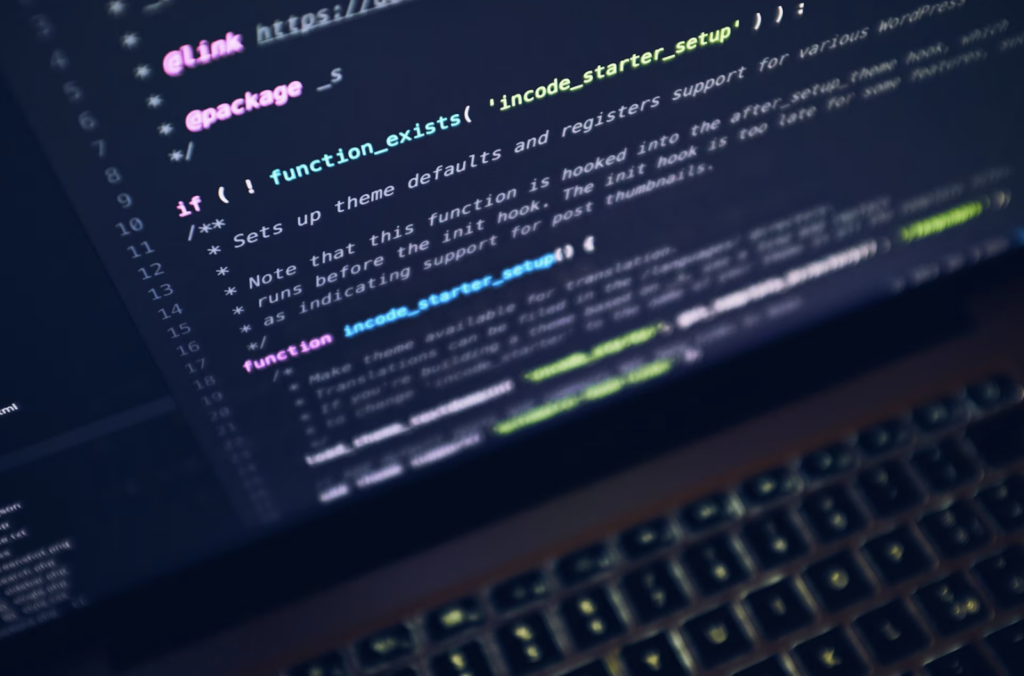In the domain of Red Hat Enterprise Linux 7 (RHEL 7), the art of installing Python 3 is an essential skill that both developers and system administrators must grasp. While RHEL 7 typically comes equipped with Python 2.x as the default Python interpreter, the ever-evolving landscape of software development has elevated Python 3 to an indispensable status. Its seamless compatibility with contemporary applications and libraries makes it a non-negotiable addition to your RHEL 7 system.
Consider this comprehensive guide your key to Python 3 mastery within the RHEL 7 environment. We will methodically escort you through two highly effective installation techniques: the first involves harnessing the ease and efficiency of the yum package manager, while the second entails a more profound understanding as we delve into building Python 3 from its source code. Each approach carries its own distinct advantages, affording you the freedom to select the one that best aligns with your specific requirements.
Upon concluding this guide, not only will you have a fully operational Python 3 installation, but you’ll also be armed with the knowledge and confidence needed to harness its capabilities effectively. Whether your pursuits involve software development, task automation, or crafting innovative solutions, Python 3 on RHEL 7 will emerge as your steadfast ally throughout this enriching journey.
Key Takeaways:
- Python 3 is crucial for compatibility with modern applications and libraries on RHEL 7;
- You can install Python 3 on RHEL 7 using either the straightforward yum package manager or opt for building it from source for more control;
- This guide covers both methods in detail, ensuring you can choose the one that suits your requirements best.
Install Python 3 on RHEL 7 with the Yum Package Manager
Installing Python 3 on RHEL 7 via the yum package manager is a straightforward process. Here’s a step-by-step guide:
Confirm Your Current Python Version
- Begin by checking your current Python version with the following command;
- python –version
It typically displays Python 2.x.
Enable the EPEL Repository
- Python 3 can be accessed through the Extra Packages for Enterprise Linux (EPEL) repository. Enable it using the following command;
- sudo yum install epel-release
Install Python 3
- With EPEL enabled, you can install Python 3 with yum;
- sudo yum install python3
Confirm Installation
- Verify the successful installation of Python 3;
- python3 –version
It should display the installed Python 3.x version.
Installing Python 3.8 on RHEL 7 from Source
Building Python 3.8 from source offers greater control and customization. Here’s how to compile and install Python 3.8 on RHEL 7:
Install Build Dependencies
- Ensure you have the necessary build tools by running;
- sudo yum groupinstall “Development Tools”
Download Python 3.8 Source Code
Visit the Python downloads page (https://www.python.org/downloads/source/) and copy the link to the Python 3.8 source code (the latest version available).
- Then, on your RHEL 7 machine, use wget to download the source tarball;
- wget https://www.python.org/ftp/python/3.8.12/Python-3.8.12.tgz
Extract and Navigate
- Extract the downloaded source code and navigate to the Python directory;
- tar -xzvf Python-3.8.12.tgz cd Python-3.8.12
Configure and Compile
- Run the following commands to configure and compile Python 3.8;
- ./configure –enable-optimizations make
Install Python 3.8
- After successful compilation, install Python 3.8 with;
- sudo make install
Verify Installation
- Confirm the installation of Python 3.8;
- python3.8 –version
The Bottom Line
By having Python 3 readily available on your RHEL 7 system, you’ve unlocked the gateway to seamless collaboration with contemporary applications, libraries, and scripts. Throughout this exhaustive guide, we’ve thoughtfully presented you with two versatile methods: the streamlined convenience of using yum and the empowering flexibility of building Python 3 from its source code. The choice between them ultimately depends on your specific requirements and preferences.
With Python 3 at your disposal on RHEL 7, you’re primed to leverage its full potential across a spectrum of tasks. Whether your journey in the realm of development, automation, or scripting beckons, Python 3 stands as your steadfast ally, ready to empower and simplify your endeavors.