In the realm of Linux command-line operations, efficiency reigns supreme. The command line serves as a potent instrument for Linux users, enabling tasks spanning from file management to data manipulation. Among the many routine undertakings, decoding Base64 strings emerges as a fundamental skill with versatile applications, including data transmission, secure storage, and file conversion.
This exhaustive guide is your gateway to mastering the art of Base64 string decoding directly through the Linux command line. Whether you’re a seasoned Linux aficionado or embarking on your command-line expedition, this guide is a treasure trove of invaluable knowledge and techniques tailored to enhance your skill set.
Brief Overview of Steps to Decode a Base64 String from the Command Line in Linux
Before we delve into the technical intricacies, let’s outline the key steps involved in decoding a Base64 string using the Linux command line. This structured approach will provide you with a roadmap for our journey through the decoding process:
- Understanding Base64 Encoding and Decoding:
- Explore the fundamentals of Base64 encoding and decoding;
- Gain insights into the purpose and applications of Base64 encoding.
- Steps to Decode a Base64 String:
- Discover the essential steps for decoding Base64 strings in Linux;
- Learn how to install necessary packages for efficient decoding;
- Decode single-line and multi-line Base64 strings;
- Decode binary files encoded in Base64 format;
- Advanced Techniques for Efficient Decoding:
- Uncover advanced techniques and command combinations for more efficient decoding;
- Explore how combining commands can streamline the decoding process;
- Acquire a deeper understanding of the command-line tools available for Base64 decoding in Linux.
By following this structured approach, you’ll develop a comprehensive understanding of Base64 decoding and the specific tools and techniques required to decode Base64 strings efficiently within the Linux command-line environment.
Understanding Base64 Encoding and Decoding
Explanation of How Base64 Encoding Works
Base64 encoding is a fundamental technique employed to represent binary data as plain ASCII text. Its core function is to transform binary data into a radix-64 representation, rendering it safe and transportable within text-based protocols. This encoding mechanism plays a pivotal role in ensuring the integrity of data during transmission.
The process of Base64 encoding involves the following key steps:
- Data Chunking: The binary data is divided into fixed-size chunks, typically 6 bits each. These chunks are more manageable for encoding and decoding processes;
- Value Mapping: Each 6-bit chunk is mapped to one of the 64 characters in the Base64 character set. This character set includes the uppercase and lowercase English alphabet, numerals 0-9, and two additional characters, often ‘+’ and ‘/’. The character ‘=’ is used for padding purposes when the data’s length isn’t a multiple of 6 bits;
- Text Representation: The 6-bit values are converted into their corresponding characters in the Base64 character set. These characters are then concatenated to form the Base64-encoded string;
- Data Transmission: The resulting Base64-encoded text can be safely transmitted through text-based channels without the risk of data corruption or loss;
- Decoding: At the receiving end, the Base64-encoded text is decoded back into its original binary form for processing or storage.
In essence, Base64 encoding operates as a bridge between binary data and plain text, allowing binary data to be seamlessly integrated into text-based communication without compromising its integrity.
Understanding how Base64 encoding functions is fundamental to comprehending the process of decoding Base64 strings effectively in a Linux command-line environment. It forms the basis upon which the decoding process is built, ensuring that data is accurately and reliably reconstructed from its encoded representation.
Comparison Between Binary and Text Data Representation
When it comes to data representation, two fundamental formats dominate the landscape: binary and text. Each serves its purpose, but they possess distinct characteristics that make them suitable for different scenarios.
- Binary Encoding: This format is highly efficient for machines. It directly encodes data in the form of 0s and 1s, aligning perfectly with how computers process information. While binary encoding is space-efficient and precise, it is challenging for humans to decipher. Binary-encoded data appears as a sequence of bits, which is not readily readable without specialized tools;
- Base64 Encoding: In contrast, Base64 encoding steps in to bridge the gap between binary and human-readable text. It takes binary data and transforms it into a text-based format. This conversion process makes the data not only readable but also easily transportable within text-based protocols. Base64 encoding leverages a set of 64 different characters, including letters, numbers, and a few special characters, to represent the original binary data. This representation is far more approachable for humans and can be seamlessly integrated into text documents, web pages, or other textual mediums.
In essence, Base64 encoding acts as a translator, converting machine-oriented binary data into a format that’s both machine and human-friendly. This capability is especially valuable in scenarios where data needs to traverse the boundary between binary storage or transmission and human interpretation.
The comparison between binary and text data representation underscores the significance of Base64 encoding in bridging the gap between these two worlds. It plays a pivotal role in ensuring that data can be accurately conveyed and interpreted, even when transitioning between machine-centric and human-centric domains.
Importance of Decoding Base64 Strings for Various Purposes
Decoding Base64 strings is vital for several purposes, including:
- Transmitting binary data in a text-based environment;
- Converting encoded data back into its original binary form;
- Enhancing data security by encoding sensitive information.
Steps to Decode a Base64 String from the Command Line in Linux
Decoding a Base64 string from the Linux command line involves several straightforward steps. Here, we’ll outline each step, providing explanations and examples along the way to ensure you can confidently decode Base64 strings in various scenarios.
Installing Required Packages
Before you can begin decoding Base64 strings, make sure you have the necessary tools installed on your Linux system. The most common utility for Base64 operations is base64, and it’s included in many Linux distributions by default. However, if it’s not installed on your system, you can typically find it in your package manager. For example, on Debian/Ubuntu-based systems, you can install it using apt:
sudo apt-get install coreutilsDecoding a Single-Line String
To decode a single-line Base64 string, you can use the base64 utility with the -d option, which stands for “decode.” Here’s the basic syntax:
Replace “Base64_String_To_Decode” with the actual Base64-encoded string you want to decode. The -n flag prevents echo from adding a trailing newline character to the input.
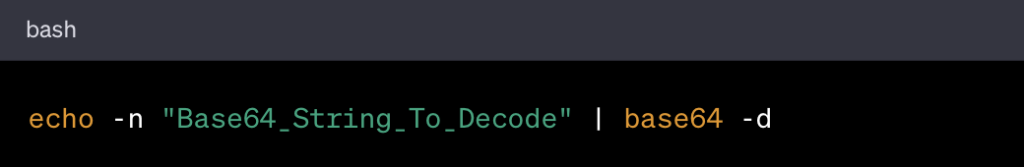
Example:
echo -n "SGVsbG8gV29ybGQh" | base64 -dOutput:

Decoding Multi-Line Strings
Multi-line Base64 strings often occur when dealing with larger data. To decode a multi-line Base64 string, you can use the same base64 utility, but this time you’ll provide the input from a file using the -d option. Save the multi-line Base64 string in a text file (e.g., encoded.txt), and then run the following command:
base64 -d -i encoded.txt
Example:
Save the following multi-line Base64 string in a file named encoded.txt:
SGVsbG8gV29ybGQh SSByZWFjdGlvbiBtZWFucyB0aGF0IGRvZXM= VGhpcyBlbmFibGVkIGluIFhNTCBkYXRhCgpJIHJlYWNoZWQgdGhpcyBlbmFibGVkIGluIFhNTCBkYXRhCgpUaGlzIG5vdCB3b3VsZCBiZSBkZXNpZ25lZCBieSBkZWZpbml0aW9uIGVtYWlscyEK
Decode it using the command:
base64 -d -i encoded.txt
Output:
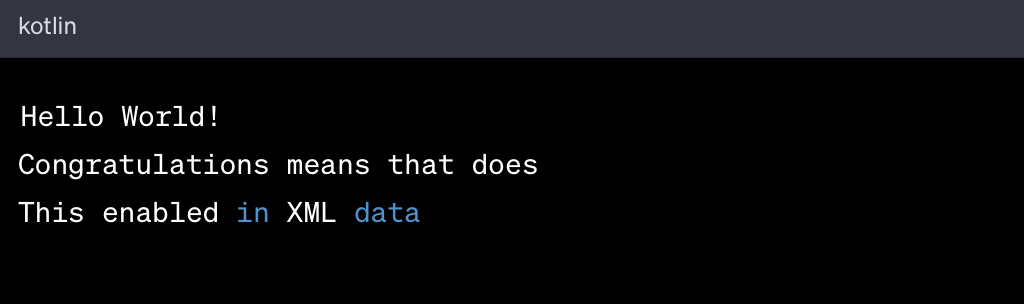
Decoding Binary Files
Base64 encoding is often used to transmit binary files, such as images or documents, as text. To decode a binary file encoded in Base64 format, you can use the same base64 utility as follows:
base64 -d -i encoded_binary.txt -o output_binary.file
-i specifies the input file (the Base64-encoded text file).
-o specifies the output file where the binary data will be written.
Example:
Assume you have a binary file named image.png encoded in Base64 and saved in encoded_image.txt. To decode it and save the binary data back to image.png, run:
base64 -d -i encoded_image.txt -o image.png
This command will restore the original binary file (image.png) from the Base64-encoded text.
By following these procedures, you can decode Base64 strings with confidence, regardless of whether they are single-line or multi-line, and even decode binary files, restoring them to their original formats. This expertise proves invaluable for a myriad of tasks, ranging from dealing with web data to efficiently managing encoded files within a Linux environment.
Advanced Techniques for Decoding a Base64 String from the Command Line in Linux
To take your Base64 decoding skills to the next level, you can explore advanced techniques that leverage the flexibility and power of Linux command-line tools. One such technique is combining commands to create efficient decoding pipelines. This approach can significantly streamline the decoding process, making it faster and more resource-efficient.
Combining Commands for Efficient Decoding
In Linux, the true power of command-line operations lies in the ability to combine commands using pipes (|) to create powerful pipelines. This concept allows you to perform complex operations by passing the output of one command as the input to another. When it comes to decoding Base64 strings, this technique can be particularly handy, especially in scenarios involving large datasets or automation.
Here’s an example of combining commands to decode a Base64 string:
echo -n “SGVsbG8gV29ybGQh” | base64 -d | some_other_command
In this example, the echo command generates the Base64 string, and the output is piped (|) to the base64 -d command for decoding. After decoding, you can continue the processing by piping it into some_other_command, which could be any further processing or manipulation you need.
Example:
Let’s say you have a file named encoded_data.txt containing multiple lines of Base64-encoded data, and you want to decode it and extract specific lines containing relevant information. You can use a combination of base64, grep, and awk to achieve this:
cat encoded_data.txt | base64 -d | grep “search_term” | awk ‘{print $1}’
In this command sequence:
- cat encoded_data.txt reads the contents of the file;
- base64 -d decodes the Base64-encoded data;
- grep “search_term” searches for lines containing the specified search term;
- awk ‘{print $1}’ extracts and prints the first column of the output, which might be the relevant data you’re interested in.
By combining these commands intelligently, you can tailor your decoding process to specific requirements, extract meaningful data, or even automate complex data processing tasks involving Base64-encoded information.
Utilizing advanced techniques like command pipelines allows you to harness the full potential of the Linux command line for Base64 decoding and data manipulation. As you become more comfortable with these tools and their capabilities, you’ll find yourself equipped to handle a wide range of data processing challenges efficiently and effectively.
The Bottom Line
Unlocking the ability to decode Base64 strings through the Linux command line is an invaluable skill set for individuals engaged in data-related activities within the Linux ecosystem. Whether you’re deciphering straightforward strings or grappling with intricate binary files, comprehending this process equips you with the means to deftly control and safeguard your data. As you assimilate the expertise encapsulated within this guide, you will not only gain proficiency in Base64 string decoding but also bolster your readiness to tackle a spectrum of data-centric challenges within the Linux domain.